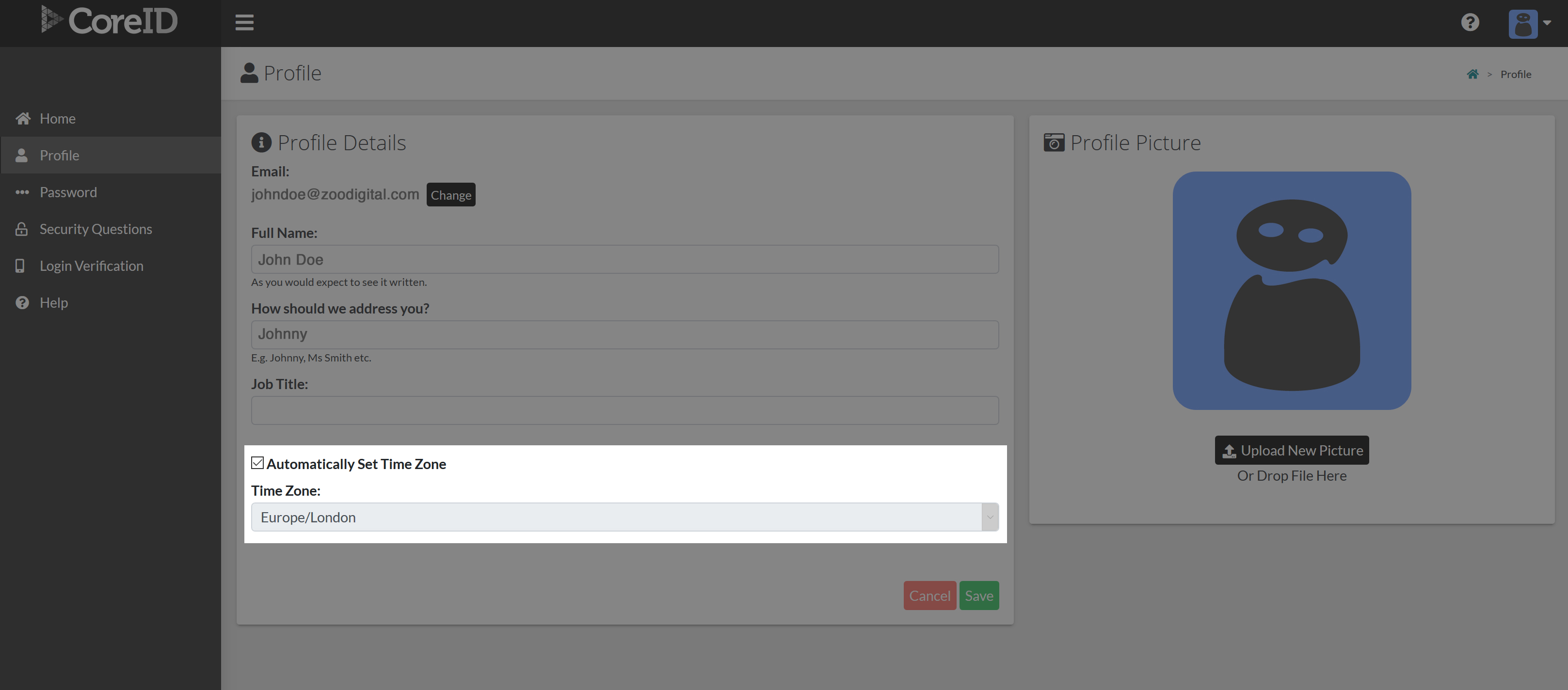Changing your timezone settings
Changing your timezone settings
Changing Your Timezone
You can change your timezone settings in one of two ways:
Option 1
Log into Core-ID with your username and password
Select Profile from the side bar
Uncheck the Automatically Set Time Zone checkbox (see below)
Alter your details to suit
Select Save
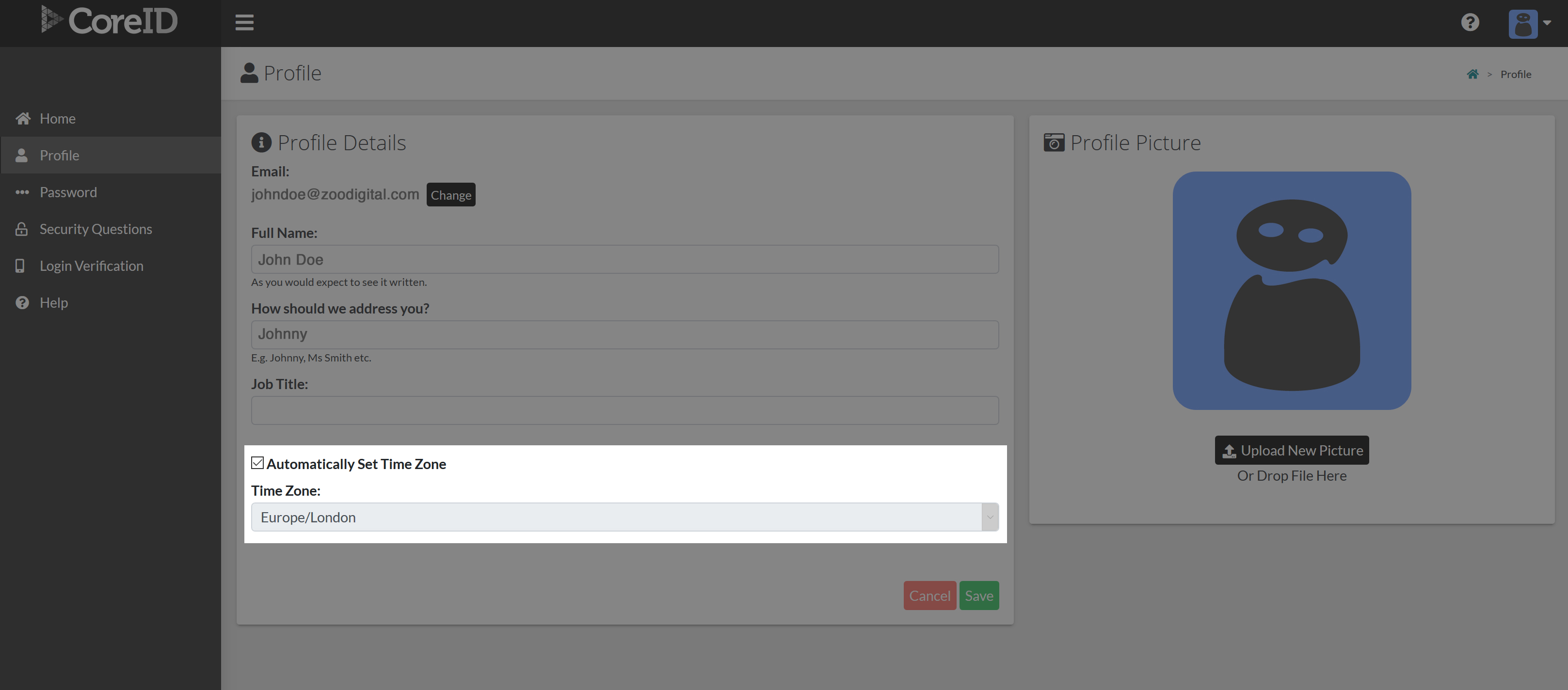
Option 2
- Click Edit Profile in the header of the site you are using
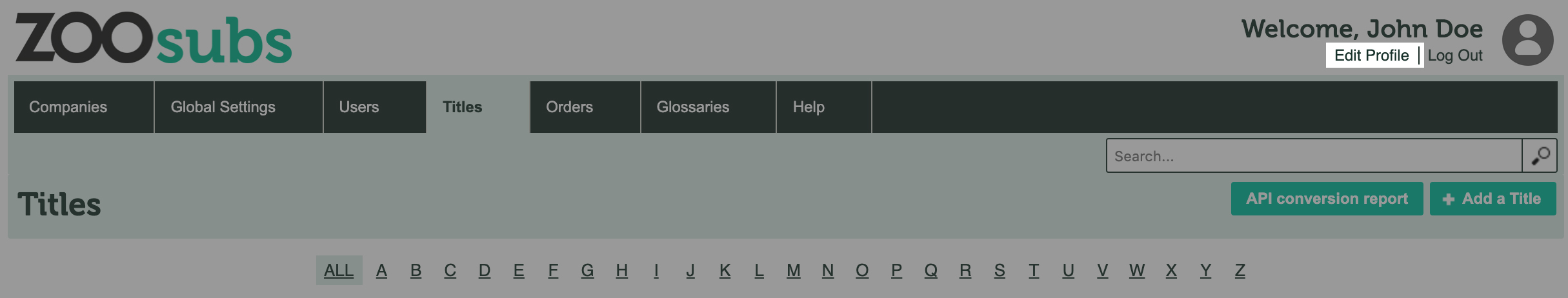
Your current profile details will be shown (see below)
Select Edit these details on CoreID

You will be taken to Core-ID (see below)
Select Profile from the side bar
Uncheck the Automatically Set Time Zone checkbox (see below)
Alter your details to suit
Select Save