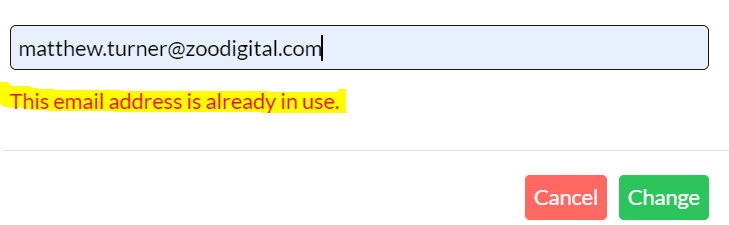Changing your email address
Changing your email address
Changing Your E-Mail Address
Most people can change their own email address by following these simple steps:
Visit your Core-ID profile.
Click on the Change button next to your email address. (If this is not visible, please contact support)
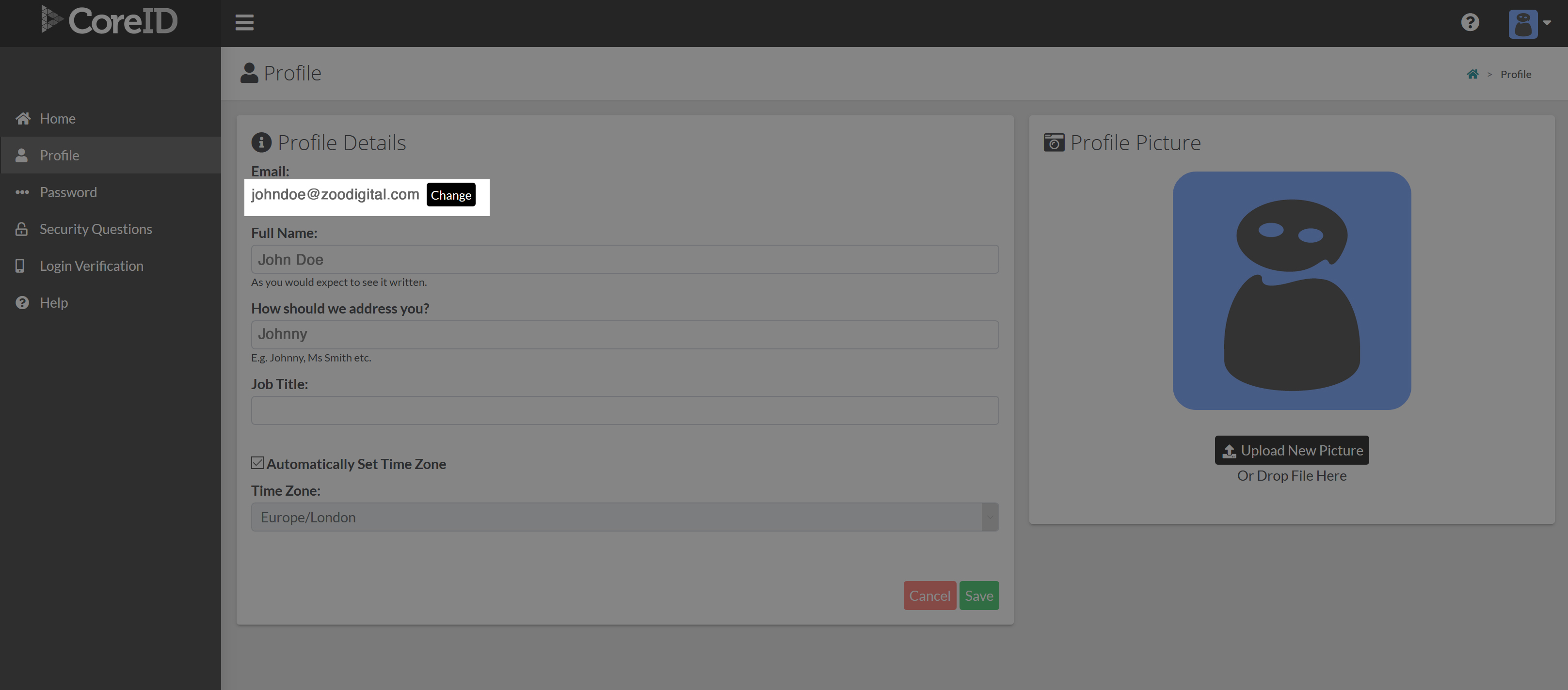
A confirmation link will be sent to your new address
Clicking on this link will complete the change
An email will also be sent to your current email address, although this can be disregarded if you are happy to proceed with the change.
Note - If the below Screenshot appears, please contact ZooSupport