I've Forgotten My Password
I've Forgotten My Password
I've Forgotten My Password
- From the login page, click on the Forgotten Password Link
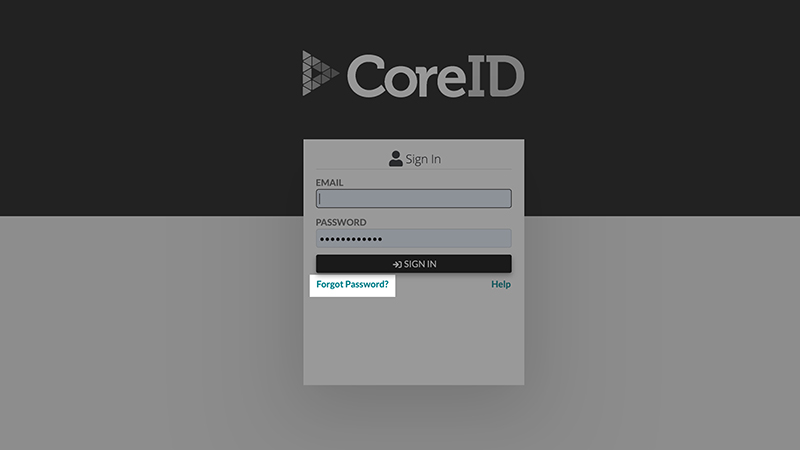
- Enter the email address associated with your account
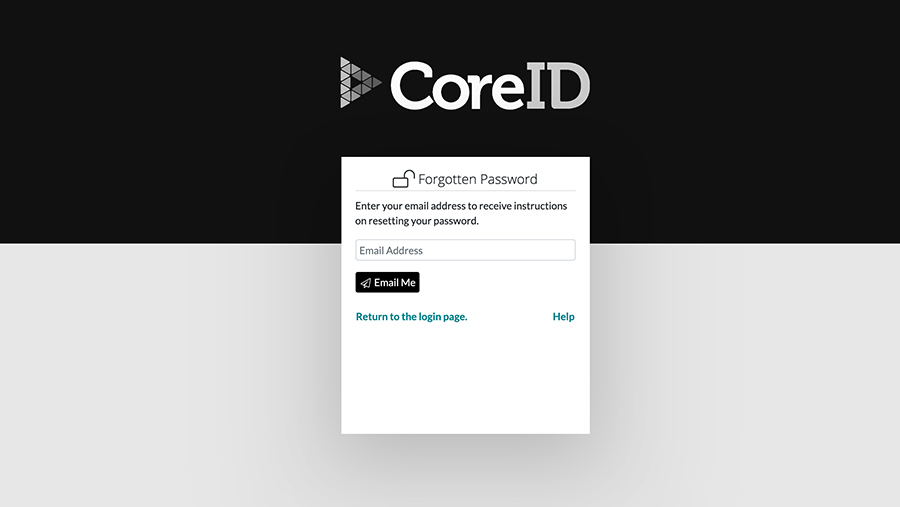
Click the Email Me button to request a reset
An automated email will be sent to the address provided, which will contain a reset link
Clicking the reset link will take you to a secure page
From this page you can Reset your your Password.
Troubleshooting
- I've Forgotten My Password
- My Account Is Locked, What Can I Do?
- I Lost My Cell/Mobile Phone and Cannot Access My Account
- How Do I Change My Cell/Mobile Number?
- The Codes From My Authentication App Are Invalid
- I Didn't Receive A Text Message With An Authentication Code
- I Cannot Remember the Answers To My Security Questions
- I Don't Have A Smart Device or Cell phone, Can I Still Use Login Verification?
- Recommended Web Browsers
